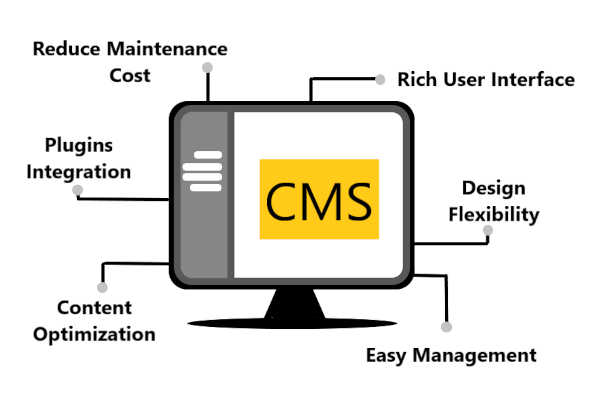What Content Management System is?
Content Management system(CMS).
It is an application that helps you in developing, editing, managing and creating content for your website.
In simple words, it helps you to build your websites by providing you with a human-friendly environment where you can create blogs or other content to publish on the internet.
And all this is done even if you don’t how to know to code.
What Content Management System is a combination of:
- Content management application (CMA) : It allows you to add and manage your website content.
- Content delivery application (CDA) : It is the backend and takes care of all the compilation of a content and every other behind scene processes.
Benefits of CMS website
- Code-free environment.
User can easily handle their website since it uses a non-technical user-friendly approach.
Users are not required to use blocks of code to build their website. Page themes, widgets, templates etc are already provided to do most of your work.
- Reduce maintenance cost
It is no surprise that maintenance cost can take up a large part if you are building a website with the help of a developer.
This is where CMS can help you to cut that extra cost of monthly maintenance by providing update notification at a periodic interval.
- Easy site navigation
It has a greater understanding of how a website design works.
Hence provides specific ways to create pages, categories, posts etc. and include them either in the header or footer menu as per your choice.
- Manages entire site
It provides you with a dashboard and simplified interface through which you can easily manage your entire site.
- Inclusive of plugins
Plugins, addons etc. helps to extend sites features which in turn helps increase user experience(UX) for your audience.
What is an example of a CMS?
Here are few examples.
- WordPress
- HubSpot
- Wix
- Squarespace
- Drupal
- Joomla
- Magneto
- Modx
- Weebly
- Optimizely
- Sitecore
Must-haves in a CMS website
1. Page title, Meta description tag, H tags
These are the three basic elements that will appear in the search index of Google.
- Page title tag(H1): It defines the title of your page.
- H tags: These (H2, H3,..) are H tags that are useful during the sectioning of your content.
- Meta description tag: It is a two-lined paragraph that can be seen below the page title in SERPs(Search Engine Result Pages).
The page title and meta description tag can massively compel readers to specifically read out your post. Hence plays an essential role in Click-through rate(CTR).
Therefore CMS should allow it to be customized without any limitation.
2. Page template
User experience(UX) is an important factor when you think about designing your website.
And accordingly, you may want to make changes in different parts of your template at different times.
Make sure your CMS gives you enough options such as preview, save section as a template, add condition etc.
This is purely to make sure any changes made at any part of the site doesn’t mess up your entire website.
3. Mobile Responsiveness
What is mobile responsive?
It is a style of web development where the layout and the content of a website readjust itself as per the device i.e. where the website is being displayed on.
Statista shows that for the first quarter of 2021 almost 54.8% of website traffic came from mobile devices.
And it is also estimated that there are currently 6.3 billion smartphone users, which is expected to grow over the years.
This proves that a mobile responsive template must be your topmost priority while designing your website.
How does a mobile responsive design be helpful for your website?
- increases visibility in Search Engines.
- draws in organic traffic.
- decreases bounce rate.
- improves user experience.
- increase mobile conversion rate.
- faster page speed.
Therefore always choose a CMS that provides an SEO friendly mobile responsive template for your website design.
4. URL Structure/Slug Customizability
What is a slug?
Slug is the last part of your URL that defines the content on that particular page.
It is also known as meta title or Permalinks.
It is generally customized to reflect the keyword phrases that the page is targeting.
This customized slug plays a huge role in the indexing of your page.
How do slugs help in indexing?
Web spiders always go a step further to confirm the content of the page.
It tries to find the exact keyword phrase inside the content as it is mentioned in the slug. It does so as an act of confirmation for determining the content of a page.
Therefore the more confirmed it is the more is the chance that it will index your page.
Thus an SEO Friendly CMS will always allow you to customize the URL structure of your page.
5.Canonical tags ( rel = Canonical)
Canonical means preferred. It tells Google about the favorite page that you want to index.
Why is canonical tags used?
It is used to get rid of duplicate/ plagiarized content in your website.
Example, let’s consider that It is okay if Blog It Big can be searched with different URLs such as
- http:blogitbig.com/
- https:blogitbig.com
- blogitbig.com
But here’s the thing, it does not matter where it has started it’s journey, we always want it to reach the same destination every single time i.e. https://blogitbig.com.
For that, a canonical tag is used to represent your favorite page which is simultaneously being indexed in the search result.
Hence always Make sure your CMS supports them.
6. SEO tools
In the last few years, SEO has evolved as something like never before.
And to garner organic traffic you must ensure your site is SEO optimized.
For this, you may want to include some special SEO tools that will help you strengthen your site.
Therefore your CMS should always be inclusive of such tools.
7. Robots.txt file
Robot.txt files are used by site owners to direct/communicate with web crawlers.
It is used to instruct web crawlers about the pages they can and cannot access.
Also ” this is used mainly to avoid overloading your site with requests and is not a mechanism for keeping a web page out of Google. ” said Google.
Make sure your CMS makes it easy for you to create this txt file.
Final thoughts on What Content Management System is?
- It is software that provides an easy website building method.
- Provides ways to manage, update content to publish it.
- Provides you with a code-free environment.
- Simplified Interface for easy management and site navigation.
- Examples are WordPress, HubSpot, Wix, Squarespace, Drupal, Joomla, Magneto, Modx, Weebly, Optimizely, Sitecore.
- Must-haves in a CMS website
- The page title tag, Meta description tag, H tags.
- Change in part of a template won’t affect the entire site.
- Mobile Responsiveness feature available.
- URL customizability.
- Supports Canonical tags.
- Inclusive of SEO tools.
- Easy handling of robots.txt file.
Hope I was able to clarify your doubts. Also let me know which CMS do you wish to use.